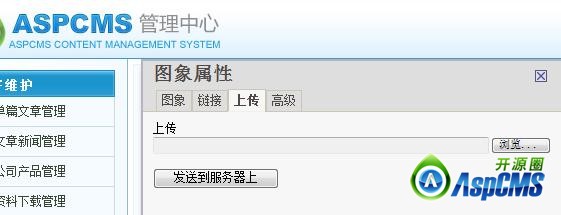import java.sql.*;
public class MySQLDemo {
// MySQL 8.0 以下版本 – JDBC 驱动名及数据库 URL
//static final String JDBC_DRIVER=”com.mysql.jdbc.Driver”;
//static final String DB_URL=”jdbc:mysql://localhost:3306/RUNOOB”;
// MySQL 8.0 以上版本 – JDBC 驱动名及数据库 URL
static final String JDBC_DRIVER=”com.mysql.cj.jdbc.Driver”;
static final String DB_URL=”jdbc:mysql://localhost:3306/RUNOOB?useSSL=false&allowPublicKeyRetrieval=true&serverTimezone=UTC”;//这里为自己表所在的数据库名称
// 数据库的用户名与密码,需要根据自己的设置
static final String USER=”root”;
static final String PASS=”000000″;
public static void main(String[] args) {
Connection conn=null;
Statement stmt=null;
try{
// 注册 JDBC 驱动
Class.forName(JDBC_DRIVER);
// 打开链接
System.out.println(“连接数据库…”);
conn=DriverManager.getConnection(DB_URL,USER,PASS);
// 执行查询
System.out.println(” 实例化Statement对象…”);
stmt=conn.createStatement();
String sql;
sql=”SELECT id, name, url FROM websites”;
ResultSet rs=stmt.executeQuery(sql);
// 展开结果集数据库
while(rs.next()){
// 通过字段检索
int id=rs.getInt(“id”);
String name=rs.getString(“name”);
String url=rs.getString(“url”);
// 输出数据
System.out.print(“ID: ” + id);
System.out.print(“, 站点名称: ” + name);
System.out.print(“, 站点 URL: ” + url);
System.out.print(“\n”);
}
// 完成后关闭
rs.close();
stmt.close();
conn.close();
}catch(SQLException se){
// 处理 JDBC 错误
se.printStackTrace();
}catch(Exception e){
// 处理 Class.forName 错误
e.printStackTrace();
}finally{
// 关闭资源
try{
if(stmt!=null) stmt.close();
}catch(SQLException se2){
}// 什么都不做
try{
if(conn!=null) conn.close();
}catch(SQLException se){
se.printStackTrace();
}
}
System.out.println(“Goodbye!”);
}
}