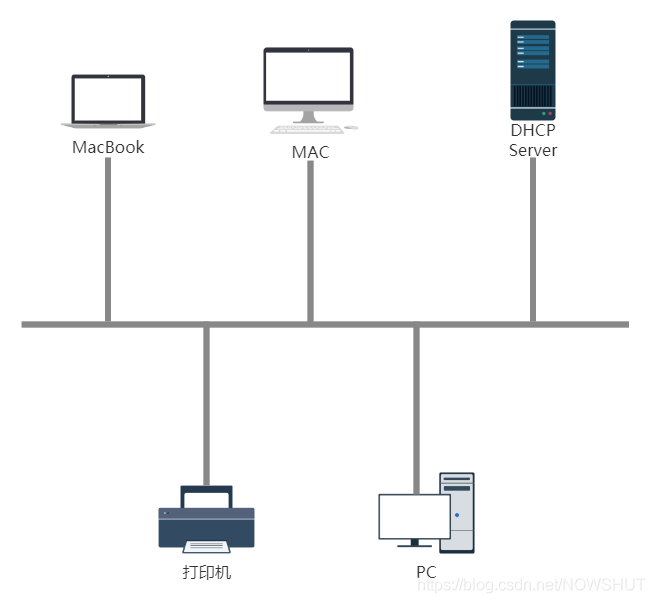执行命令git clone:
执行命令git tag:
0.2.1
0.2.1-RC1
0.3.0
0.3.0-RC1
0.4.0
…
此时可找到需要拉取的tag名称。
执行命令git checkout:
Note: switching to ‘2.0.2’.
You are in ‘detached HEAD’ state. You can look around, make experimental
changes and commit them, and you can discard any commits you make in this
state without impacting any branches by switching back to a branch.
If you want to create a new branch to retain commits you create, you may
do so (now or later) by using -c with the switch command. Example:
? git switch -c <new-branch-name>
Or undo this operation with:
? git switch –
Turn off this advice by setting config variable advice.detachedHead to false
HEAD is now at 1fac5c833 Merge pull request #6052 from alibaba/develop
其中2.0.2为tag(分支)名称。
通过git branch命令可以查看当前的分支情况:
* (HEAD detached at 2.0.2)
? develop
通过此种方式,获得的分支Head处于游离状态,我们可以很方便地在历史版本之间互相切换,比如需要回到某次提交,直接checkout对应的 commit id或者tag名即可。
但在这个基础上的提交会新开一个匿名分支!也就是说我们的提交是无法可见保存的,一旦切到别的分支,游离状态以后的提交就不可追溯了。
解决办法就是新建一个分支保存游离状态后的提交。
执行git checkout -b tagName (将tag checkout出去作为一个branch):
Switched to a new branch ‘tag-2.0.2’
(base) appledeMacBook-Pro-2:nacos apple$ git branch
? develop
* tag-2.0.2
(base) appledeMacBook-Pro-2:nacos apple$ git checkout -b tag-2.0.2
Switched to a new branch ‘tag-2.0.2’
(base) appledeMacBook-Pro-2:nacos apple$ git branch
? develop
* tag-2.0.2
在游离状态下的tag中执行git checkout -b tag-2.0.2来新建一个分支。
当然上述checkout tag和checkout tag作为一个分支,可以合并成一个命令:
Switched to a new branch ‘tag-1.4.2’
上述命令,将远程版本为1.4.2的tag,新建一个本地分支,名称为tag-1.4.2。
fatal: The current branch tag-2.0.2 has no upstream branch.
To push the current branch and set the remote as upstream, use
? ? git push –set-upstream origin tag-2.0.2
(base) appledeMacBook-Pro-2:nacos apple$ git push –set-upstream origin tag-2.0.2
Total 0 (delta 0), reused 0 (delta 0), pack-reused 0
remote:
remote: Create a pull request for ‘tag-2.0.2’ on GitHub by visiting:
remote: ? ? ?https://github.com/secbr/nacos/pull/new/tag-2.0.2
remote:
To github.com:secbr/nacos.git
?* [new branch] ? ? ? ? ?tag-2.0.2 -> tag-2.0.2
Branch ‘tag-2.0.2’ set up to track remote branch ‘tag-2.0.2’ from ‘origin’.
以上为个人经验,希望能给大家一个参考,也希望大家多多支持脚本之家。