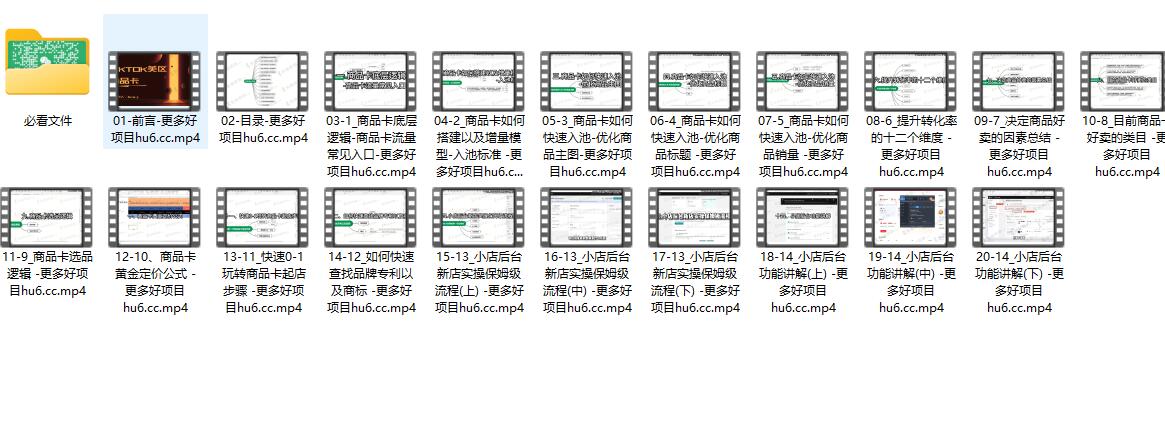创建表分区步骤如下:
1. 创建主表
CREATE TABLE users ( uid int not null primary key, name varchar(20));
2. 创建分区表(必须继承上面的主表)
CREATE TABLE users_0 ( check (uid >=0 and uid< 100) ) INHERITS (users);
CREATE TABLE users_1 ( check (uid >=100)) INHERITS (users);
3. 在分区表上建立索引,其实这步可以省略的哦
CREATE INDEX users_0_uidindex on users_0(uid);
CREATE INDEX users_1_uidindex on users_1(uid);
4. 创建规则RULE
CREATE RULE users_insert_0 AS
ON INSERT TO users WHERE
(uid >=0 and uid < 100)
DO INSTEAD
INSERT INTO users_0 VALUES (NEW.uid,NEW.name);
CREATE RULE users_insert_1 AS
ON INSERT TO users WHERE
(uid >=100)
DO INSTEAD
INSERT INTO users_1 VALUES (NEW.uid,NEW.name);
下面就可以测试写入数据啦:
postgres=# INSERT INTO users VALUES (100,’smallfish’);
INSERT 0 0
postgres=# INSERT INTO users VALUES (20,’aaaaa’);
INSERT 0 0
postgres=# select * from users;
uid | name
—–+———–
20 | aaaaa
100 | smallfish
(2 笔资料列)
postgres=# select * from users_0;
uid | name
—–+——-
20 | aaaaa
(1 笔资料列)
postgres=# select * from users_1;
uid | name
—–+———–
100 | smallfish
(1 笔资料列)
到这里表分区已经可以算完了,不过还有个地方需要修改下,先看count查询把。
postgres=# EXPLAIN SELECT count(*) FROM users where uid<100;
QUERY PLAN
———————————————————————————————
Aggregate (cost=62.75..62.76 rows=1 width=0)
-> Append (cost=6.52..60.55 rows=879 width=0)
-> Bitmap Heap Scan on users (cost=6.52..20.18 rows=293 width=0)
Recheck Cond: (uid < 100)
-> Bitmap Index Scan on users_pkey (cost=0.00..6.45 rows=293 width=0)
Index Cond: (uid < 100)
-> Bitmap Heap Scan on users_0 users (cost=6.52..20.18 rows=293 width=0)
Recheck Cond: (uid < 100)
-> Bitmap Index Scan on users_0_uidindex (cost=0.00..6.45 rows=293 width=0)
Index Cond: (uid < 100)
-> Bitmap Heap Scan on users_1 users (cost=6.52..20.18 rows=293 width=0)
Recheck Cond: (uid < 100)
-> Bitmap Index Scan on users_1_uidindex (cost=0.00..6.45 rows=293 width=0)
Index Cond: (uid < 100)
(14 笔资料列)
按照本来想法,uid小于100,理论上应该只是查询users_0表,通过EXPLAIN可以看到其他他扫描了所有分区的表。
postgres=# SET constraint_exclusion=on;
SET
postgres=# EXPLAIN SELECT count(*) FROM users where uid<100;
QUERY PLAN
———————————————————————————————
Aggregate (cost=41.83..41.84 rows=1 width=0)
-> Append (cost=6.52..40.37 rows=586 width=0)
-> Bitmap Heap Scan on users (cost=6.52..20.18 rows=293 width=0)
Recheck Cond: (uid < 100)
-> Bitmap Index Scan on users_pkey (cost=0.00..6.45 rows=293 width=0)
Index Cond: (uid < 100)
-> Bitmap Heap Scan on users_0 users (cost=6.52..20.18 rows=293 width=0)
Recheck Cond: (uid < 100)
-> Bitmap Index Scan on users_0_uidindex (cost=0.00..6.45 rows=293 width=0)
Index Cond: (uid < 100)
(10 笔资料列)
到这里整个过程都OK啦!