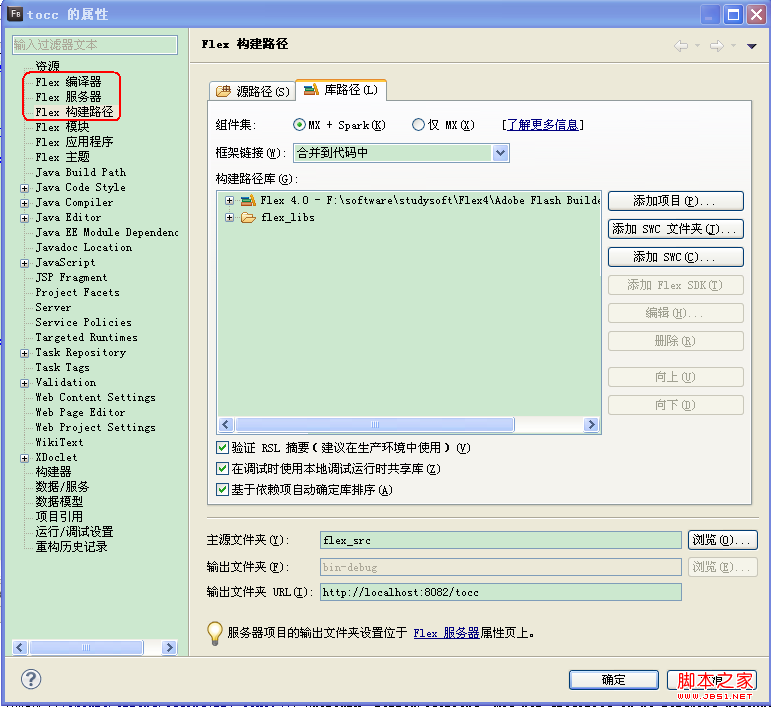‘检测进程
proname=”qq.exe”
reName=IsProcess(proname)
If reName=True Then
msgbox “发现进程”
ElseIf reName=False Then
msgbox “没有发现进程”
End If
‘检测进程 优化后的代码
If IsProcess(“qq.exe”)=True Then
msgbox “发现进程”
Else
msgbox “没有发现进程”
End If
‘检测进程组
proName_all=”qq.exe|notepad.exe”
reName=IsProcessEx(proName_all)
If reName=True Then
msgbox “发现进程”
ElseIf reName=False Then
msgbox “没有发现进程”
End If
‘检测进程组 优化后的代码
If IsProcessEx(“qq.exe|notepad.exe”)=True Then
msgbox “发现进程”
Else
msgbox “没有发现进程”
End If
‘结束进程 前台执行
proname=”qq.exe”
Call CloseProcess(proname, 1)
‘结束进程 后台执行
proname=”qq.exe”
Call CloseProcess(proname, 0)
‘结束进程组 前台执行
proName_all=”qq.exe|notepad.exe”
Call CloseProcessEx(proName_all, 1)
‘结束进程组 后台执行
proName_all=”qq.exe|notepad.exe”
Call CloseProcessEx(proName_all, 0)
‘实例应用 结束进程 前台执行 10秒超时
proname=”qq.exe”
For i=1 to 10
Call CloseProcess(proname,1)
Delay 1000
reName=IsProcess(proname)
If reName=False Then
Exit For
End If
Next
If reName=True Then
msgbox “结束进程失败”
Else
msgbox “结束进程成功”
End If
‘实例应用 结束进程 前台执行 优化后的代码(直到型循环) 有些进程VBS检测不到 所以先关闭后检测
Do
Call CloseProcess(“qq.exe”,1)
Delay 1000
Loop While IsProcess(“qq.exe”)=True
msgbox “结束进程成功”
‘实例应用 结束进程组 后台执行 10秒超时
proName_all=”qq.exe|notepad.exe”
For j=1 to 10
Call CloseProcessEx(proName_all,0)
Delay 1000
reName=IsProcessEx(proName_all)
If reName=False Then
Exit For
End If
Next
If reName=True Then
msgbox “结束进程失败”
Else
msgbox “结束进程成功”
End If
‘实例应用 结束进程组 后台执行 优化后的代码(直到型循环) 有些进程VBS检测不到 所以先关闭后检测
Do
Call CloseProcessEx( “qq.exe|notepad.exe”,0)
Delay 1000
Loop While IsProcessEx( “qq.exe|notepad.exe”)=True
msgbox “结束进程成功”
‘函数 子程序部分代码
‘检测进程
Function IsProcess(ExeName)
Dim WMI, Obj, Objs,i
IsProcess=False
Set WMI=GetObject(“WinMgmts:”)
Set Objs=WMI.InstancesOf(“Win32_Process”)
For Each Obj In Objs
If InStr(UCase(ExeName),UCase(Obj.Description)) <> 0 Then
IsProcess=True
Exit For
End If
Next
Set Objs=Nothing
Set WMI=Nothing
End Function
‘结束进程
Sub CloseProcess(ExeName,RunMode)
dim ws
Set ws=createobject(“Wscript.Shell”)
ws.run “cmd.exe /C Taskkill /f /im ” & ExeName,RunMode
Set ws=Nothing
End Sub
‘检测进程组
Function IsProcessEx(ExeName)
Dim WMI, Obj, Objs,ProcessName,i
IsProcessEx=False
Set WMI=GetObject(“WinMgmts:”)
Set Objs=WMI.InstancesOf(“Win32_Process”)
ProcessName=Split(ExeName,”|”)
For Each Obj In Objs
For i=0 to UBound(ProcessName)
If InStr(UCase(ProcessName(i)),UCase(Obj.Description)) <> 0 Then
IsProcessEx=True
Exit For
End If
Next
Next
Set Objs=Nothing
Set WMI=Nothing
End Function
‘结束进程组
Sub CloseProcessEx(ExeName,RunMode)
dim ws,ProcessName,CmdCode,i
ProcessName=Split(ExeName, “|”)
For i=0 to UBound(ProcessName)
CmdCode=CmdCode & ” /im ” & ProcessName(i)
Next
Set ws=createobject(“Wscript.Shell”)
ws.run “cmd.exe /C Taskkill /f” & CmdCode,RunMode
Set ws=Nothing
End Sub
‘检测进程
proname=”qq.exe”
reName=IsProcess(proname)
If reName=True Then
msgbox “发现进程”
ElseIf reName=False Then
msgbox “没有发现进程”
End If
‘检测进程 优化后的代码
If IsProcess(“qq.exe”)=True Then
msgbox “发现进程”
Else
msgbox “没有发现进程”
End If
‘检测进程组
proName_all=”qq.exe|notepad.exe”
reName=IsProcessEx(proName_all)
If reName=True Then
msgbox “发现进程”
ElseIf reName=False Then
msgbox “没有发现进程”
End If
‘检测进程组 优化后的代码
If IsProcessEx(“qq.exe|notepad.exe”)=True Then
msgbox “发现进程”
Else
msgbox “没有发现进程”
End If
‘结束进程 前台执行
proname=”qq.exe”
Call CloseProcess(proname, 1)
‘结束进程 后台执行
proname=”qq.exe”
Call CloseProcess(proname, 0)
‘结束进程组 前台执行
proName_all=”qq.exe|notepad.exe”
Call CloseProcessEx(proName_all, 1)
‘结束进程组 后台执行
proName_all=”qq.exe|notepad.exe”
Call CloseProcessEx(proName_all, 0)
‘实例应用 结束进程 前台执行 10秒超时
proname=”qq.exe”
For i=1 to 10
Call CloseProcess(proname,1)
Delay 1000
reName=IsProcess(proname)
If reName=False Then
Exit For
End If
Next
If reName=True Then
msgbox “结束进程失败”
Else
msgbox “结束进程成功”
End If
‘实例应用 结束进程 前台执行 优化后的代码(直到型循环) 有些进程VBS检测不到 所以先关闭后检测
Do
Call CloseProcess(“qq.exe”,1)
Delay 1000
Loop While IsProcess(“qq.exe”)=True
msgbox “结束进程成功”
‘实例应用 结束进程组 后台执行 10秒超时
proName_all=”qq.exe|notepad.exe”
For j=1 to 10
Call CloseProcessEx(proName_all,0)
Delay 1000
reName=IsProcessEx(proName_all)
If reName=False Then
Exit For
End If
Next
If reName=True Then
msgbox “结束进程失败”
Else
msgbox “结束进程成功”
End If
‘实例应用 结束进程组 后台执行 优化后的代码(直到型循环) 有些进程VBS检测不到 所以先关闭后检测
Do
Call CloseProcessEx( “qq.exe|notepad.exe”,0)
Delay 1000
Loop While IsProcessEx( “qq.exe|notepad.exe”)=True
msgbox “结束进程成功”
‘函数 子程序部分代码
‘检测进程
Function IsProcess(ExeName)
Dim WMI, Obj, Objs,i
IsProcess=False
Set WMI=GetObject(“WinMgmts:”)
Set Objs=WMI.InstancesOf(“Win32_Process”)
For Each Obj In Objs
If InStr(UCase(ExeName),UCase(Obj.Description)) <> 0 Then
IsProcess=True
Exit For
End If
Next
Set Objs=Nothing
Set WMI=Nothing
End Function
‘结束进程
Sub CloseProcess(ExeName,RunMode)
dim ws
Set ws=createobject(“Wscript.Shell”)
ws.run “cmd.exe /C Taskkill /f /im ” & ExeName,RunMode
Set ws=Nothing
End Sub
‘检测进程组
Function IsProcessEx(ExeName)
Dim WMI, Obj, Objs,ProcessName,i
IsProcessEx=False
Set WMI=GetObject(“WinMgmts:”)
Set Objs=WMI.InstancesOf(“Win32_Process”)
ProcessName=Split(ExeName,”|”)
For Each Obj In Objs
For i=0 to UBound(ProcessName)
If InStr(UCase(ProcessName(i)),UCase(Obj.Description)) <> 0 Then
IsProcessEx=True
Exit For
End If
Next
Next
Set Objs=Nothing
Set WMI=Nothing
End Function
‘结束进程组
Sub CloseProcessEx(ExeName,RunMode)
dim ws,ProcessName,CmdCode,i
ProcessName=Split(ExeName, “|”)
For i=0 to UBound(ProcessName)
CmdCode=CmdCode & ” /im ” & ProcessName(i)
Next
Set ws=createobject(“Wscript.Shell”)
ws.run “cmd.exe /C Taskkill /f” & CmdCode,RunMode
Set ws=Nothing
End Sub
© 版权声明
文章版权归作者所有,未经允许请勿转载。