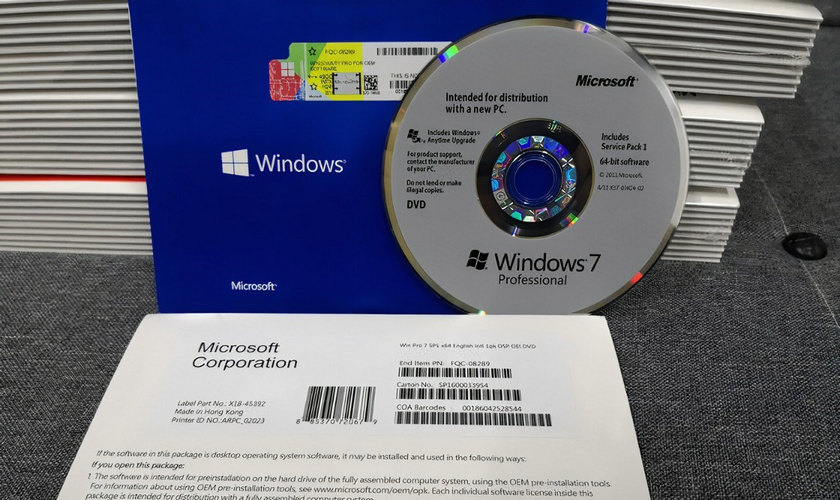var xmlDoc=null, xmlhttp=null;
function loadXML() {
xmlhttp=window.XMLHttpRequest ? new window.XMLHttpRequest() : new ActiveXObject(“Microsoft.XMLHttp”);
if (xmlhttp==null) {
alert(“你的浏览器不支持 XMLHttpRequest”);
return;
}
xmlhttp.open(“GET”, “1.xml?” + Date.parse(new Date()), true);
xmlhttp.setRequestHeader(“Content-Type”, “text/xml”);
xmlhttp.onreadystatechange=getmessage;
xmlhttp.send(null);
}
function getmessage() {
if (xmlhttp.readyState==4 && xmlhttp.status==200) {
xmlDoc=xmlhttp.responseXML.documentElement;
if (xmlDoc==null) {
alert(“返回的数据不正确。”);
return;
}
var nodes=xmlDoc.getElementsByTagName(“t1”)
tb=document.getElementById(“table_note”);
tbody=document.createElement(“tbody”)
for (i=0; i < nodes.length; i++) {
tr=document.createElement(“tr”)
td=document.createElement(“td”)
td.innerHTML=nodes[i].getElementsByTagName(“title”)[0].childNodes[0].nodeValue
tr.appendChild(td)
td=document.createElement(“td”)
url=nodes[i].getElementsByTagName(“url”)[0].childNodes[0].nodeValue;
td.innerHTML=”” + url + “”
tr.appendChild(td)
tbody.appendChild(tr)
}
tb.appendChild(tbody)
}
}
姓名
网址