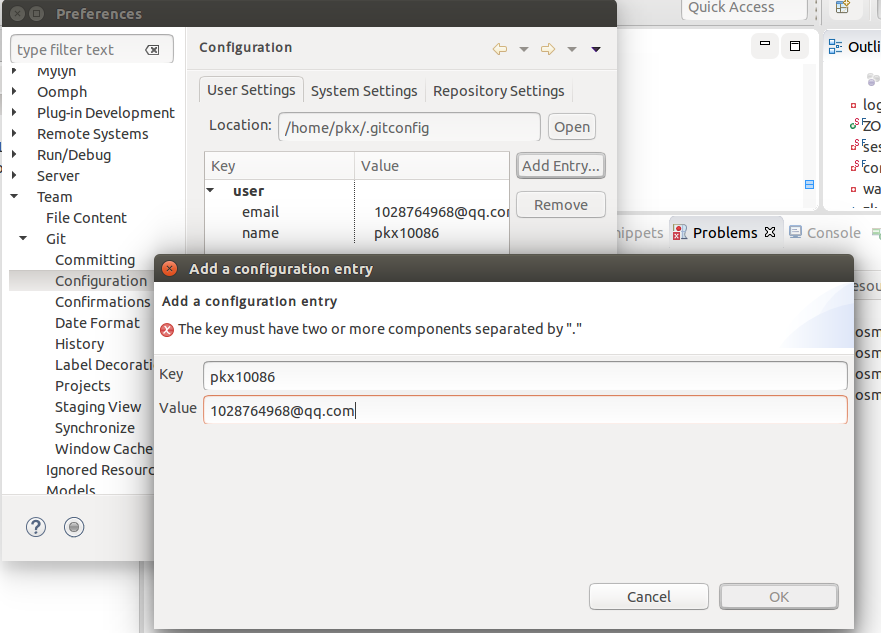大家知道在配置的时候咱们经常需要修改配置文件,甚至现在的开发就是配配配,记又记不住,每次自己查找太费时间,最近学会了一个命令-,现在分享以下,当然他能做的不止于此
接下来以nginx为例子,那么问题来了nginx中的配置文件在哪儿呢?
我事先知道文件名字所以躲个懒
显示
/etc/nginx/nginx.conf
find: ‘/proc/1/map_files’: Operation not permitted
find: ‘/proc/31/map_files’: Operation not permitted
find: ‘/proc/38/map_files’: Operation not permitted
find: ‘/proc/60/map_files’: Operation not permitted
find: ‘/proc/1/map_files’: Operation not permitted
find: ‘/proc/31/map_files’: Operation not permitted
find: ‘/proc/38/map_files’: Operation not permitted
find: ‘/proc/60/map_files’: Operation not permitted
我们看见nginx配置文件的位置了,要注意不要拼错了哈~~我开始就拼错了
至于下面的报错不用在意,说的是没有搜索一些路径的权限,对结果没有影响
如果以后不知道名字的可以
然后查看
root@34709a42af25:/etc/nginx :cat nginx.conf
user nginx;
worker_processes auto;
……
error_log /var/log/nginx/error.log notice;
pid /var/run/nginx.pid;
include /etc/nginx/conf.d/*.conf;#注意这一行
}
user nginx;
worker_processes auto;
……
error_log /var/log/nginx/error.log notice;
pid /var/run/nginx.pid;
include /etc/nginx/conf.d/*.conf;#注意这一行
}
中采用的是嵌套式的配置,即主配置在中,然后注意上面粘贴内容的最后一行,意思是会加载目录下的以为末尾的配置文件,一般是配置
到此这篇关于使用find命令快速定位配置文件位置的文章就介绍到这了,更多相关find命令定位配置文件位置内容请搜索脚本之家以前的文章或继续浏览下面的相关文章希望大家以后多多支持脚本之家!
您可能感兴趣的文章:详解Linux下find查找文件命令和grep查找文件命令Linux 命令find之查找文件的示例
© 版权声明
文章版权归作者所有,未经允许请勿转载。